It doesn't support the labels/categories yet, but using it is worth the little extra effort of editing the post on Blogger just to add the label.
The interface looks familiar (looks like a small Office application) and yet has quite some interesting features which makes this the most advanced blog post editor.
The most impressive innovation is the Web Layout of the post editor. WLV downloads the style sheet from the blog host and applies it to the editor. So while the other programs let you see the HTML code, the preview, or a visual editor with basic formatting (here called Normal view) here you can also see the post as you write it just as it will look in the published post. Just check this current screenshot:
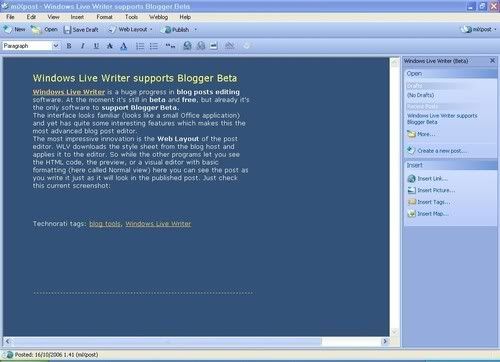
This is the real What You See Is What You Get, quite an improvement from the rendering of visual editors we used to know, FrontPage included, it's the closest thing to updating the page on the browser, and way better than the original Blogger visual editor.
There is some crazy lack, for example the center alignment is available only on a sub-menu and to apply that to an image you have to select it as a paragraph (so highlight it as if it was a phrase, don't select it like you do for the properties). And when you increase the font size a traditional HTML tag is coded rather than a modern style command. But I'm sure the future final releases will fix these problems.
This program opens posts from the Blogger server (you can edit past posts as well) and saves drafts (but you can't open them outside WLV, if you really want to save them you better save the HTML code on text files).
Windows Live Writer gives you also a lot of extra options when you insert links or pictures. It does not allow you to upload images to Blogger, you need an FTP account which allows the links to images only or you have to insert the images from web hosts like Photobucket selecting this command from the menu. What's really useful here is you can customize three different sizes other than the original for the display.
When you write the URL of the link you have a drop down list from your chronology just like in your browser address bar.
You can also insert maps from Windows Live Local and tags like those you can see below for Technorati.
For those of you anti-Microsoft the Performancing extension for Firefox is still a very valid option, you can still write posts better than you'd do on the visual Blogger editor. But for those nice extra features Windows Live Writer will become essential and will require some more serious competition from the opposing field. I hope we can expect an effort like this from the Mozilla community soon.

No comments :
Post a Comment