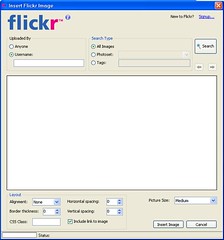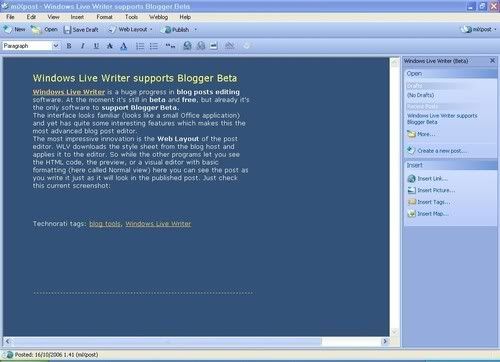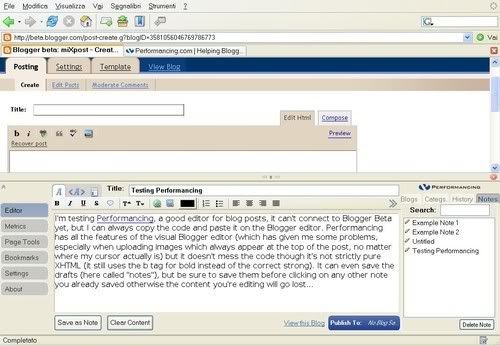You may have read many browser reviews. The problem is that even the professional gurus often take a very simplistic approach, and the summary usually is there's two browsers, Internet Explorer 7 and Firefox 2 and Firefox is the coolest. But is it really so simple? I'm no professional, I'm just a seasoned web surfer, but I'll take a deeper look in the browsers offer, following Microsoft's latest release, the first in five years and the first truly innovative in ages.
You may have read many browser reviews. The problem is that even the professional gurus often take a very simplistic approach, and the summary usually is there's two browsers, Internet Explorer 7 and Firefox 2 and Firefox is the coolest. But is it really so simple? I'm no professional, I'm just a seasoned web surfer, but I'll take a deeper look in the browsers offer, following Microsoft's latest release, the first in five years and the first truly innovative in ages.There's more than IE7 and FF2, as we'll call them from now on.
Not only Opera 9, a totally indipendent browser who's been pioneering almost every single innovation imitated much later in Microsoft's and Mozilla's browsers (if there was a copyright for browser features Opera programmers would be much richer).
But also whithin the IE7 and FF2 fields, there have been browsers based on their engines adding different features.
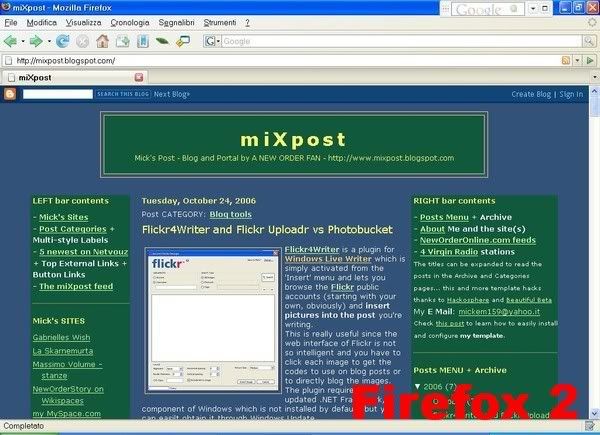 Take tabbed browsing for example. Your average reviewer, until now, praised Firefox for having tabs and complained that IE hadn't. A more objective perspective would suggest that firstly tabs were introduced by Opera years and years earlier than in Netscape, the first browser to power the Mozilla Gecko engine. Then, many browsers have been available for years based on the IE core and featuring tabs. I think we still had IE4 seven years ago when Netcaptor emerged. Then came Crazy Browser and many others, not all of them good, but if you wanted IE with tabs, you could have it.
Take tabbed browsing for example. Your average reviewer, until now, praised Firefox for having tabs and complained that IE hadn't. A more objective perspective would suggest that firstly tabs were introduced by Opera years and years earlier than in Netscape, the first browser to power the Mozilla Gecko engine. Then, many browsers have been available for years based on the IE core and featuring tabs. I think we still had IE4 seven years ago when Netcaptor emerged. Then came Crazy Browser and many others, not all of them good, but if you wanted IE with tabs, you could have it.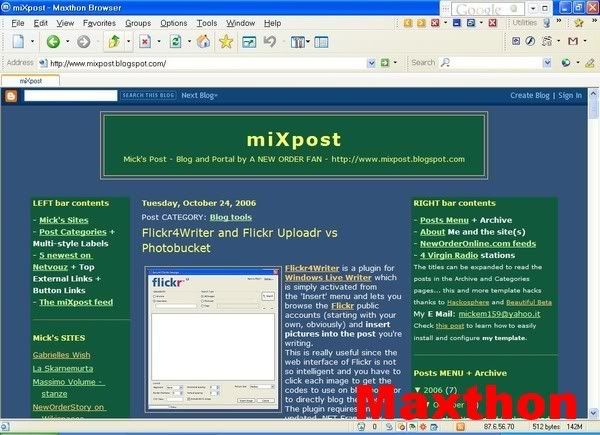 Probably the best of all the tabbed IEs is Maxthon, which has a good RSS client, introduced pop up blocker and ad hunter to IE users, and I think it's the only one to have its own extensions, one of which, BlogEX, is a great blog editor (though it doesn't support Blogger Beta yet).
Probably the best of all the tabbed IEs is Maxthon, which has a good RSS client, introduced pop up blocker and ad hunter to IE users, and I think it's the only one to have its own extensions, one of which, BlogEX, is a great blog editor (though it doesn't support Blogger Beta yet).And we can expect a further improvement wih Maxthon 2 (beware, it's still in pre-alpha stage though it doesn't seem really dangerous).
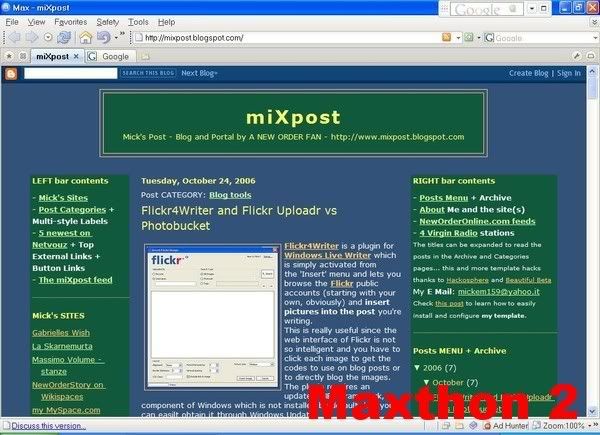 It will be totally redesigned and will feature the IE7 innovations like Quick Tabs, a tab where there's a sort of gallery of thumbnails previewing the sites you've opened in the other tabs.
It will be totally redesigned and will feature the IE7 innovations like Quick Tabs, a tab where there's a sort of gallery of thumbnails previewing the sites you've opened in the other tabs.Anyway Internet Explorer 7 now has tabbed browsing too, and it's optional, you can choose to disable it. The close tab button is only on the active tab and this is good because it prevents you from accidentally closing a tab you want to activate in fact. There's also a way to close the other tabs, simply by middle clicking on them. The new tab button is comfortably placed next to the most right sided tab. The only feature missing from FF2 and Opera 9 is the undo close tab, which lets you reopen a tab you've accidentally closed.
 There are browsers based on Firefox too. Not only Netscape, which still survives but has lost attractiveness from a while, but now comes Flock (still in Beta), a browser with a nice design and a great RSS reader and heavily oriented to the social activity of Web 2.0. You can upload pictures to Photobucket and Flickr, write blog posts (again, not yet to Blogger Beta) and tag favourites to Delicious. They better fix the bookmark management, it had a negative response from users since it doesn't allow to create subfolders, but here's a browser which will challenge even its parent, given the constant growth of Web 2.0.
There are browsers based on Firefox too. Not only Netscape, which still survives but has lost attractiveness from a while, but now comes Flock (still in Beta), a browser with a nice design and a great RSS reader and heavily oriented to the social activity of Web 2.0. You can upload pictures to Photobucket and Flickr, write blog posts (again, not yet to Blogger Beta) and tag favourites to Delicious. They better fix the bookmark management, it had a negative response from users since it doesn't allow to create subfolders, but here's a browser which will challenge even its parent, given the constant growth of Web 2.0.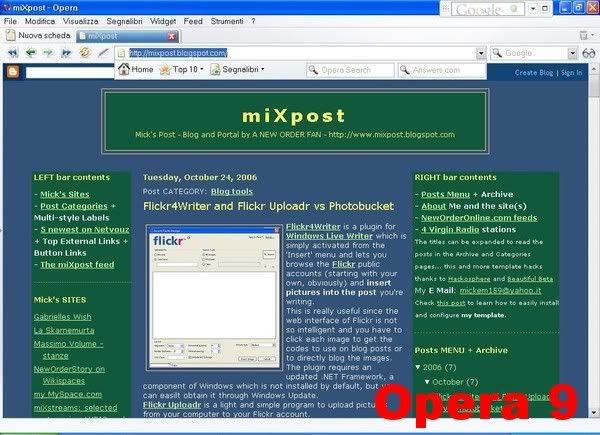 Then there's Opera 9, as ever so underrated. For example if you right click a link and copy it, then go to the address bar of a tab you have already opened and right click you can select 'Paste and go' so you save the time taken by pressing the Enter key or the Go button. We'll see this feature only on Maxthon 2. I never read a review mentioning all the important innovations of Opera, like the page zoom button, only now adopted by IE7 and still missing in the cooler Firefox.
Then there's Opera 9, as ever so underrated. For example if you right click a link and copy it, then go to the address bar of a tab you have already opened and right click you can select 'Paste and go' so you save the time taken by pressing the Enter key or the Go button. We'll see this feature only on Maxthon 2. I never read a review mentioning all the important innovations of Opera, like the page zoom button, only now adopted by IE7 and still missing in the cooler Firefox.When reviewers write under the main influence of what's cool between the majority they lose reliability.
Take another myth, the IE vulnerability and FF safety. Well, IE was and will be more vulnerable simply because the very most of the people use it, so criminal hackers code their viruses for IE rather than wasting time for Opera. But now that Firefox has increased its share of users, here they come the viruses which work on Firefox too.
The difference is Microsoft releases system updates to patch the vulnerability (since IE is part of the system and not a standalone multiplatform application), while FF releases new versions of the program.
I'm not saying Firefox is a bad browser, it is indeed cooler than IE, being alternative, open source etc., but does the fact it's cooler automatically involve it's better? And why people still ignore Opera?
Not that Opera is perfect, its main problem is the rendering engine (the main factor to judge a browser, by the way, much more than the interface design or the extra features). Actually, it would be the best in theory, being the one to be fully standard compliant, it perfectly displays the most modern sites. But it forgets a lot of sites out there are still coded on old standards, they're deprecated, but people visit them anyway, and with Opera, sometimes, they have problems seeing them properly, while this issue has been improved in Firefox, which enriched its compatibility with the version 1.5, while you may remember there was a time when seeing a site on Netscape was totally different than seeing it on IE.
Usually, rendering problems are the fault of the webmasters, myself included, we just don't code totally respecting the latest W3C standards. Ultimately, when people have problems visiting a site, they just switch the browser. This has been made easier in Firefox (through the IE View extension) and especially Netscape (natively), with a button you can switch the rendering engine from IE to Mozilla's Gecko.
Back to Internet Explorer 7, the first thing you'll notice is the radical brave redesign of the interface. Dummies who got used to the familiar toolbars they've seen for years (even on IE6 the only difference where the new icons replacing the old ones in the same positions) will complain but with a little effort they can get used to the new interface, which is more intelligent, and also has a pleasant look. Once again, Opera has been experimenting the concept of breaking the long tradition which saw the buttons of the toolbar lined and same sized, though IE7 offers less customization options. Where Opera 9 hides by deafult even the main toolbar, with only the essential buttons loaded in the address bar, IE7 hides the menu bar, though you can see in the screenshot I recalled it, a nice break between the icons of the address and tabs toolbars, and you can place the Links next to that, which look cool with the improved favicon support.
The back and forward buttons have been placed closer, and the recent pages have been merged in one drop down menu. Then comes the address field and the buttons you need after you've written the URL, Go (merged with Refresh) and Stop. The integrated search, where you can choose your engine, completes the upper bar.
The tabs bar also has the Favorites icons, though bookmark management hasn't been improved and it's still way better in FF and Opera, and it's closed by the new commands bar, which allows you to do without the menu bar if you wish, the menu items are rearranged below icons like Page and Tools. Other icons are Home Page and Feeds.
The new Feeds client of IE7 is rather good, I'd have preferred a three pane window like in proper RSS clients as RSSOwl (Opera gets closer to that), but still you have the subscribed feeds in a section of the side bar, the titles with summaries in the middle and the filter on the right (by date, title or category). Firefox is really limited with feeds, showing only titles in the Bookmarks menu, but the Sage extension is a better client than the one embedded in IE7.
The new browser from Microsoft has enhanced the security, as FF2 and Opera 9 now includes Pop up blocker and Phishing Filter.
The commands bar shows the add-ons as well. For example the default download manager has remained very basic (the one in FF2 is slightly better but the most complete is definitely in Opera), still you can plug in a program like Well Get.
IE hasn't extensions like FF2 or widgets like Opera, there are add-ons and plug-ins, but they're third party applications listed by CNet on IE Add-ons, and some of them are shareware.
Now IE7 allows to turn on for the browser only (previously it could be applied only to the whole system) ClearType, which renders the fonts much smoother, similarly to the quality you see on PDF files. Sometimes the smallest fonts might look a bit blurred, and it would be better a quick option to switch Clear Type on and off rather than having to dig in the Internet Options (and restart the browser too), but mostly the fonts are really enhanced and more readable, and you can always tune ClearType if you download this PowerToy.
The look of Firefox hasn't changed much (now it's the most familiar looking and this could actually attract people who don't like the IE7 toolbars), it has finally added a close button for each tab, but the new toolbar icons are disappointing, they look like drawn with a pencil, the previous were much clearer and nicer (but it's still available between the many themes). Tabs can be horizontally scrolled and there's a menu of them, though with no preview image.
There's a couple of interesting innovations like spell checking in text fields and search term suggestion (of related terms as well).
But talk about innovations and you really talk about Opera, which now features BitTorrent support, the Fast Forward navigation between pages of sites, Kiosk mode, mobile browser simulation (remember Opera Mini is the best mobile browser), the site preview on tabs (introduced much earlier than in IE7, though there's not a page with all the previews), IRC client, notes, E Mail client (though it doesn't support HTML, but this is another story, we're not comparing Opera to websuites like SeaMonkey or related programs like Thunderbird).
The page download progress bar is really useful when visiting slow sites and it's not been imitated by the rivals yet.
So what's the verdict then? I don't think there's a browser which is absolutely better than the others, each has its interesting features and its flaws. You just have to download them all and see which one is best for your surfing style.
I see the nice aspects in Firefox, but my ideal browser would be a mix of IE and Opera.
The rendering engine, the Quick Tabs feature and the new toolbar keep me on the IE side.
I've been using Maxthon for years and I'm just waiting for a stable and full featured Maxthon 2 to include the innovations of IE7 and be further inspired by Opera. Until then, it'll be Internet Explorer 7.