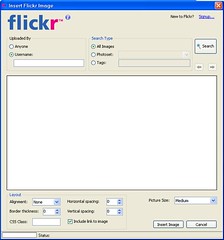 Flickr4Writer is a plugin for Windows Live Writer which is simply activated from the 'Insert' menu and lets you browse the Flickr public accounts (starting with your own, obviously) and insert pictures into the post you're writing.
Flickr4Writer is a plugin for Windows Live Writer which is simply activated from the 'Insert' menu and lets you browse the Flickr public accounts (starting with your own, obviously) and insert pictures into the post you're writing.This is really useful since the web interface of Flickr is not so intelligent and you have to click each image to get the codes to use on blog posts or to directly blog the images.
The plugin requires an updated .NET Framework, a component of Windows which is not installed by default, but you can easily obtain it through Windows Update.
Flickr Uploadr is a light and simple program to upload pictures from your computer to your Flickr account.
Using these two tools allows you to totally bypass the Flickr website and upload a picture to your account and insert the uploaded picture into the post.
 All would be really interesting, but after a while you may wonder why just not stick to Photobucket which gives you all the codes you need on the page of your album (as you can see from the part of the site screenshot on the right), and most of all has a monthly bandwidth limit of 10 GB as opposed to the poor 20 MB of Flickr. As a bonus you also can share videos and create nice presentation widgets and slideshows. You just have to log in to your album, copy the URL of the image and paste it in the 'Insert - Picture From Web' dialog of WLV and then edit the image properties on the side bar.
All would be really interesting, but after a while you may wonder why just not stick to Photobucket which gives you all the codes you need on the page of your album (as you can see from the part of the site screenshot on the right), and most of all has a monthly bandwidth limit of 10 GB as opposed to the poor 20 MB of Flickr. As a bonus you also can share videos and create nice presentation widgets and slideshows. You just have to log in to your album, copy the URL of the image and paste it in the 'Insert - Picture From Web' dialog of WLV and then edit the image properties on the side bar.

No comments :
Post a Comment